The ‘80s are known for a number of things: Bowie, Back to the Future, and big hair, to name a few. But it was also a decade of increased computer usage and the early years of the internet – developments that led to the first Computer Security Day in 1988. Marked on the 30th of November, this day is dedicated to keeping data safe and secure and protecting electronic devices. With the advent of smart technologies, increasingly sophisticated cyber-threats, and ubiquitous mobile devices, Computer Security Day is now more important than ever.
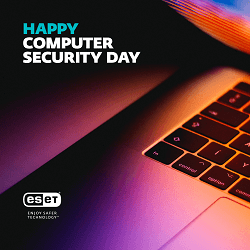
To celebrate Computer Security Day, ESET takes a look at how to protect your devices, your data, and yourself…
Your devices
Back in 1988, it would have been inconceivable to think of all the computing devices we surround ourselves with now. Aside from the prevalence of mobile phones, we also have smart watches, voice assistants, robot vacuum cleaners, smart doorbells, internet-connected baby monitors and much, much more. Technology has become such a normal part of everyday life that users can often forget the risks that accompany these devices into our homes.
Unfortunately, not all smart gadgets have been designed with security in mind, and they can provide hackers with easy access to otherwise secure networks. To protect your home against cybercriminals, enable two-factor authentication on all connected devices, and make sure to install updates as soon as they are available. Download ultimate anti-malware protection – such as ESET Smart Security Premium – that covers your smart devices and protects against attacks when they hit.
Your data
More importantly, personal data is stored on computers and servers across the world every single day. Any vulnerabilities to this storage could be exploited for gain by cybercriminals. It may sound simple, but one of the most important things you can do to help keep your data safe is practice good password hygiene. Choose a strong password for every account you set up and ensure that it is unique to reduce the risk of credential-stuffing attacks should one of your accounts be compromised. Remembering many unique passwords can be challenging, so opt for a password manager to store your login credentials for all of your accounts. Not feeling creative? Try our password generator!
Keeping your data safe is also about keeping your data, so encrypt and back up files to make sure they are not lost if your computer is lost, stolen, or damaged. You can store your backups online in the cloud, which often offer encrypted storage, or physically on an external hard drive or USB.
You
One way to help keep your data safe is to put less of it online. Think about how much personal information each account really needs and try to restrict it to the bare minimum. Similarly, on social media, try not to give away personal details on posts or when speaking to people you’ve never met. Keep profiles private, if possible, and accept follow requests only from accounts you know and trust.
Some of the things that make our personal data more vulnerable are behavioural, such as logging into public Wi-Fi or keeping Bluetooth connections enabled. Keep your connectivity to a minimum when out and about, and if you need to use public Wi-Fi, make sure you connect through a VPN.

